Dear Boris,
Today I had to disconnect the USB cable Customer MeteoPlug twice. Returning it to connect, they have appeared erroneous values of precipitation (attached image).
Please can delete these data are false?
Username: pepnos
Station Type: Davis Vantage Pro.
Meteolpug client: TL-MR3020.
Meteoplug firmware version: 1.0
a greeting
precipitation false values
precipitation false values
- Attachments
-
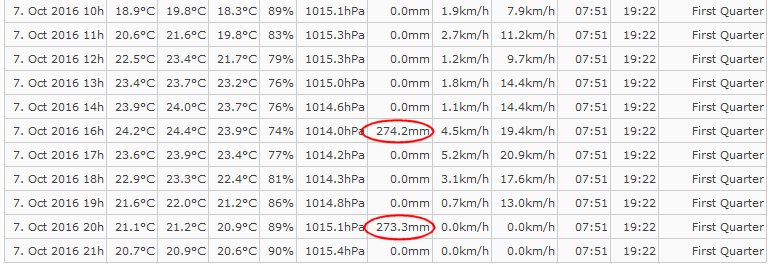
- 2016-10-07_error_meteolpug.jpg (70.57 KiB) Viewed 13523 times
Re: precipitation false values
You have to login to your meteoplug service via login.meteoplug.com.
Then go to "Inspect Data", and select the view so you see the rain data of that time period.
In order to delete the rain value, you must not delete the entry but "Zero" it, i.e. tell the system that this is now the new basis for the rain counter (it's an ongoing counter, rain volume is calculated by taking the difference of this counter between timestamps). Therefore, the entry you look for does not necessarily show "274.2mm" but the difference between the one and the previous one should be 274.2mm.
Example - In your "Inspect Data" list you find the following entries:
...
2016-10-07 16:08:32 rain0 0.0mm/h 11.2mm
2016-10-07 16:09:20 rain0 73.0mm/h 285.4mm
2016-10-07 16:10:11 rain0 0.0mm/h 285.4mm
...
The one at 16:09:20 is the one you have to "Zero".
You do this by entering 20161007160920 in the timestamp field below, next to the "Zero" button, and hit the "Zero" button.
Then you do the same for the second entry you'd like to correct.
Then go to "Inspect Data", and select the view so you see the rain data of that time period.
In order to delete the rain value, you must not delete the entry but "Zero" it, i.e. tell the system that this is now the new basis for the rain counter (it's an ongoing counter, rain volume is calculated by taking the difference of this counter between timestamps). Therefore, the entry you look for does not necessarily show "274.2mm" but the difference between the one and the previous one should be 274.2mm.
Example - In your "Inspect Data" list you find the following entries:
...
2016-10-07 16:08:32 rain0 0.0mm/h 11.2mm
2016-10-07 16:09:20 rain0 73.0mm/h 285.4mm
2016-10-07 16:10:11 rain0 0.0mm/h 285.4mm
...
The one at 16:09:20 is the one you have to "Zero".
You do this by entering 20161007160920 in the timestamp field below, next to the "Zero" button, and hit the "Zero" button.
Then you do the same for the second entry you'd like to correct.
Re: precipitation false values
Hello ironedge
Before proceeding, I want to make:
I have entering 20161007165301 in the timestamp field below, next to the "Zero" button, and hit the "Zero" button ??
and
I have entering 20161007202958 in the timestamp field below, next to the "Zero" button, and hit the "Zero" button ??
thanks very much
Before proceeding, I want to make:
I have entering 20161007165301 in the timestamp field below, next to the "Zero" button, and hit the "Zero" button ??
and
I have entering 20161007202958 in the timestamp field below, next to the "Zero" button, and hit the "Zero" button ??
thanks very much
- Attachments
-

- Captura-01.jpg (86.64 KiB) Viewed 13447 times
-

- Captura-02.jpg (86.37 KiB) Viewed 13447 times
Re: precipitation false values
Yes exactly!
FYI - you can also undo the operation if necessary with "Undelete". And, as usual, if you want to be very sure make a backup of your data first, at least of the current month (although loading the backup in the right way would be a bit tricky with an existing data set, but it would be possible in the worst case).
After you "zero-ed" those entries, the meteoplug cloud will re-calculate all values (hourly / daily / monthly / etc.) to correct them. Sometimes, based on my experience, it doesn't do this correctly and you see strange or incorrect data. In such a case, hit the "Recompute 10 days" button and everything should be fine.
FYI - you can also undo the operation if necessary with "Undelete". And, as usual, if you want to be very sure make a backup of your data first, at least of the current month (although loading the backup in the right way would be a bit tricky with an existing data set, but it would be possible in the worst case).
After you "zero-ed" those entries, the meteoplug cloud will re-calculate all values (hourly / daily / monthly / etc.) to correct them. Sometimes, based on my experience, it doesn't do this correctly and you see strange or incorrect data. In such a case, hit the "Recompute 10 days" button and everything should be fine.
Re: precipitation false values
Hello ironedge
Perfect!
There was no need to press "Recompute 10 days" button.
thanks very much
Perfect!
There was no need to press "Recompute 10 days" button.
thanks very much
- Attachments
-

- Captura-3.jpg (101.21 KiB) Viewed 13436 times