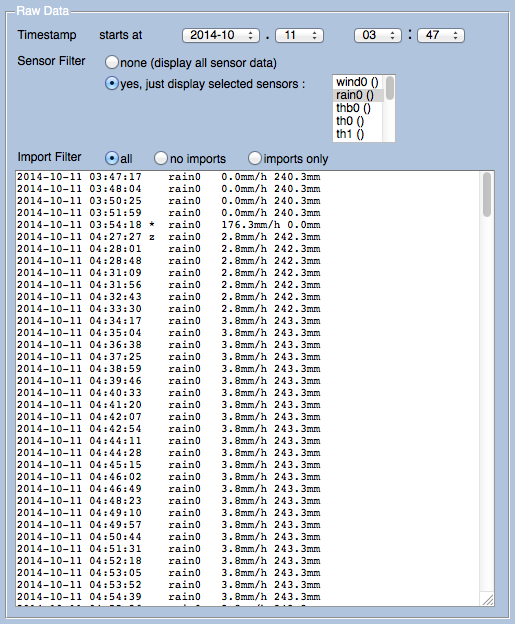How can I delete the wrong data? **solved**
-
lorenz1982
- Posts: 10
- Joined: Sat Oct 11, 2014 9:52 pm
- Contact:
How can I delete the wrong data? **solved**
How can I delete the wrong data?
You can see the image.
Thanks.
You can see the image.
Thanks.
- Attachments
-

- Immagine.jpg (162.62 KiB) Viewed 19884 times
Re: How can I delete the wrong data?
Meteoplug provides the "inspect Data" page, where you can delete data samples.
The wiki explains what to do: http://wiki.meteoplug.com/Inspect_Data
In your case, just enter the time stamp to be deleted in the input filed next to the "delete" button and press "delete".
After that you should see the data record marked with a star, which indicates deletion.
The wiki explains what to do: http://wiki.meteoplug.com/Inspect_Data
In your case, just enter the time stamp to be deleted in the input filed next to the "delete" button and press "delete".
After that you should see the data record marked with a star, which indicates deletion.
-
lorenz1982
- Posts: 10
- Joined: Sat Oct 11, 2014 9:52 pm
- Contact:
Re: How can I delete the wrong data?
I deleted it but now it does not work.admin wrote:Meteoplug provides the "inspect Data" page, where you can delete data samples.
The wiki explains what to do: http://wiki.meteoplug.com/Inspect_Data
In your case, just enter the time stamp to be deleted in the input filed next to the "delete" button and press "delete".
After that you should see the data record marked with a star, which indicates deletion.
What do I do?
Thanks.
https://www.meteoplug.com/cgi-bin/meteo ... 30382e3416
https://www.meteoplug.com/cgi-bin/meteo ... c7cdd5c9e9
- Attachments
-

- Immagine1.jpg (15.96 KiB) Viewed 19861 times
-

- Immagine2.jpg (45.52 KiB) Viewed 19861 times
Re: How can I delete the wrong data?
First link (https://www.meteoplug.com/cgi-bin/meteo ... 30382e3416) is working again.
Second link, I can't say as I don't use WDL. I guess it fails, as all Meteoplug requests are forced to "https" and WDL has trouble with this. I am working to get https out of the meteochart calls again. Updating these SSL certificates is a bit tricky
What is your user name? Having that I can help you on deleting this entry.
Did you try giving "+1" as second parameter (time span) when deleting the one annoying line?
Second link, I can't say as I don't use WDL. I guess it fails, as all Meteoplug requests are forced to "https" and WDL has trouble with this. I am working to get https out of the meteochart calls again. Updating these SSL certificates is a bit tricky
What is your user name? Having that I can help you on deleting this entry.
Did you try giving "+1" as second parameter (time span) when deleting the one annoying line?
-
lorenz1982
- Posts: 10
- Joined: Sat Oct 11, 2014 9:52 pm
- Contact:
Re: How can I delete the wrong data?
Yes the first link works now.admin wrote:First link (https://www.meteoplug.com/cgi-bin/meteo ... 30382e3416) is working again.
Second link, I can't say as I don't use WDL. I guess it fails, as all Meteoplug requests are forced to "https" and WDL has trouble with this. I am working to get https out of the meteochart calls again. Updating these SSL certificates is a bit tricky
What is your user name? Having that I can help you on deleting this entry.
Did you try giving "+1" as second parameter (time span) when deleting the one annoying line?
I click only Call instruments as URL
Username: Lorenz1982
Thanks.
- Attachments
-

- Immagine3.jpg (36.92 KiB) Viewed 19856 times
-
lorenz1982
- Posts: 10
- Joined: Sat Oct 11, 2014 9:52 pm
- Contact:
Re: How can I delete the wrong data?
Sorry if I write wrong but I do not speak english:-(
-
lorenz1982
- Posts: 10
- Joined: Sat Oct 11, 2014 9:52 pm
- Contact:
Re: How can I delete the wrong data?
Solved:
I have deleted cache (http://www.weather-display.com/index4.php):
Refresh the page. In Internet Explorer press F5.
Force a refresh of the cache in your browser. In Internet Explorer press Ctrl + F5
Restart your browser.
Empty your browsers cache completely. In Internet Explorer go to Tools – Internet Options – General and click on ‘Delete Files’.
Thanks.
I have deleted cache (http://www.weather-display.com/index4.php):
Refresh the page. In Internet Explorer press F5.
Force a refresh of the cache in your browser. In Internet Explorer press Ctrl + F5
Restart your browser.
Empty your browsers cache completely. In Internet Explorer go to Tools – Internet Options – General and click on ‘Delete Files’.
Thanks.
- Attachments
-

- Immagine.jpg (58.18 KiB) Viewed 19854 times
Re: How can I delete the wrong data?
Regarding the data entry to be removed, this did the trick.
1) "deleting" the spike an
2) "zero-ing" the next starting value
1) "deleting" the spike an
2) "zero-ing" the next starting value
-
lorenz1982
- Posts: 10
- Joined: Sat Oct 11, 2014 9:52 pm
- Contact:
Re: How can I delete the wrong data?
I understand, thank you.admin wrote:Regarding the data entry to be removed, this did the trick.
1) "deleting" the spike an
2) "zero-ing" the next starting value